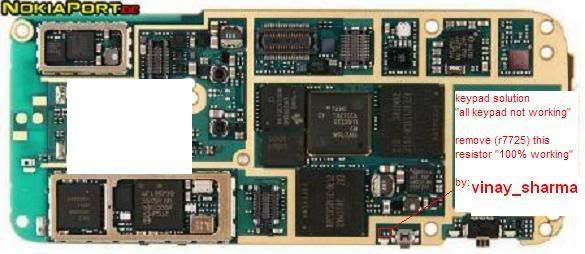Install
Microsoft .NET Framework v2.0
Rar PassWord:
SmartMovie is a video player for your mobile device, with counterpart PC converter utility. With the converter, you may prepare any video clip for playback on your mobile device.
- install SmartMovie_S60_3rd.sisx
- use keygen to register
- install .SmartMovie.Loader.v1.0
enjoy
- install SmartMovie_S60_3rd.sisx
- use keygen to register
- install .SmartMovie.Loader.v1.0
enjoy
Download Here